What is Custom CMS SEO Migration?
Custom CMS SEO migration is the process of moving a website from one content management system (CMS) to another while protecting or improving its search engine optimization (SEO) performance.
It involves planning, effecting, and monitoring the migration to ensure that the website does not lose its rankings, traffic, or conversions.
Custom CMS SEO migration wants careful attention to details such as URL structure, meta tags, content quality, site speed, and technical SEO factors.
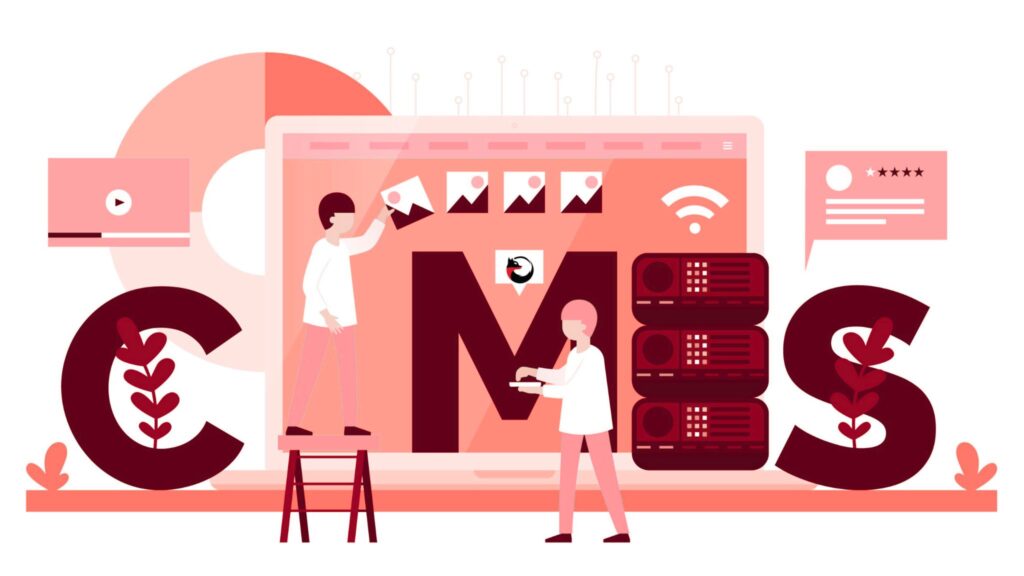
SEO Migration for Custom CMS
If you are planning to migrate a custom CMS for SEO purposes, it is key to keep or improve the site’s visibility and ranking. The following is a short guide that optimizes “Custom CMS SEO Migration:”
Review and Evaluate Existing Content and SEO Performance: Start by analyzing the current position of your website in terms of SEM about page rank, keyword rankings, backlink profile, and indexed pages. For example, use tools like Google Analytics or SEMrush.
URL Redirection Mapping: To prevent the loss of any search engine optimization ranking factor, specify a detailed plan for all modified URLs. By redirecting 301 from old URLs to new ones you will maintain the link authority.
Optimize New Site Structure for SEO: Ensure that your custom CMS has an optimized site structure for Search Engine Optimization (SEO). Use clear logical hierarchies in your URLs where applicable including primary keywords.
Preserve Meta-data and Tagging: Meta titles should be transferred to the new site including descriptions and header tags too. If necessary these might need updating to become more relevant in addition to improving SEO performance.
Testing and Monitoring Post-Migration: After migrating; closely monitor web traffic, changes in ranking as well as possible crawl errors through the Google search console among other tools. Should there be any issues then this calls for swift corrective action as part of ensuring effective transition.
What is the CMS migration process?
- Indicate what you have in terms of contents, that is pages, type of content (posts, articles) and other elements (pictures, videos, audio files).
- Keep a record of the current structure URL.
- Come up with the schedule for migration and provide funds.
- Address the risks and challenges which may occur. Connect existing materials with new CMS.
- Ensure that data integrity and consistency is maintained during migration process.
- Develop themes, layouts and templates
- Ensure smooth user experience.
- Migrate the content including metadata, images an text.
- To retain SEO ranks re-route outdated URLs to fresh ones.
- Carry out thorough testing to unearth any issues.
- Track user activity; SEO analytics as well as site performance.
- Immediately respond to any post-move problems.
How to choose a CMS for SEO-friendly migration?

Choose a CMS that enables you to alter the alt text for images, meta descriptions, and titles. These elements affect SEO on-page. Select a CMS that enables URL customization.
SEO is improved by using target keywords in short, descriptive URLs. Select a platform that offers pre-installed blogging tools and templates.
A blog is important to any content strategy. Make sure that internal linking is supported by the CMS. SEO is improved by links to relevant material. For mobile optimization, use a content management system (CMS) with responsive themes.
Sites optimized for mobile perform better. SEO requires a secure website. A CMS that accepts SSL certification should be chosen. Search engine crawling is aided by a CMS that generates XML sitemaps automatically.
Best CMS for SEO
As far as being seen online is concerned, having the best CMS for SEO is significant. Custom CMS SEO Migration is essential to search engine optimization rankings based on Google’s top 10 results. This is why:
- Custom CMS platforms enable you to tailor your SEO strategies.
- SEO plugins/extensions in custom CMS are good for optimizing meta tags, URLs, and content.
- Custom CMS allows for a smooth migration without affecting its search engine optimization integrity.
- It should be noted that responsive design options are necessary for mobile-friendliness which significantly contributes to the success of Search Engine Optimization (SEO).
- Thus, strong security features will keep off vulnerabilities and improve the effectiveness of SEO.
- Moreover, the updated code structure of custom CMS ensures faster loading times and therefore improves SEO ranking.
- However, integrated analytics will help in tracking and refining efforts related to SEO.
- For example, a customizable URL structure makes it possible to use keyword-rich URLs that can enhance ranking potential.
- Also, scalability matters in terms of keeping up with the changing needs of SEO with Custom CMS platforms.
- Finally. There are also dedicated support and community forums where individuals get assistance dealing with these issues regarding SEO on time.
Why is CMS important for SEO?
1. SEO: The Foundation
- SEO is done by 64% of marketers, thus indicating that it is very crucial for organic growth.
- The right CMS for SEO provides the basis for a good SEO strategy.
2. Must Have CMS Features for SEO:
Customizable Page Elements:
- Titles, meta descriptions, and alt attributes can be customized.
- Place target keywords appropriately.
- Conform to character limits (titles–60; meta descriptions–160).
URL Settings:
- Your URL structure optimization.
- Keep them short, descriptive, and keyword-rich.
Blogging Tools:
- Content strategies require blogs the most.
- Drag-and-drop editors with image modules and CTA buttons are available in a platform you should choose from this category.
Internal Linking:
- Link your content to your website.
- It helps search engines find all your pertinent pages.
Responsive Themes:
- Ensure your site looks great on all devices.
SSL Certification:
- Increases security as well as trustworthiness.
XML Sitemaps:
- These help search engines index efficiently the web pages of your site more effectively than ever before!
Analytics Tools:
- Monitor performance and make data-driven decisions.
3. Technical SEO Vs. On-Page SEO;
Technical SEO:
- Deals with what cannot be seen such as loads time and unseen elements like XML sitemaps that are also included.
On-page SEO:
- Visible elements which include keywords, meta descriptions and images.
- A very important role is played by customizable page elements.
Top CMSs For SEO Are;
WordPress – widely used, customizable, SEO-friendly.
Magento / Adobe Commerce – ideal for e-commerce sites.
Joomla – flexible with SEO extensions.
HubSpot – CMS Hub – built-in SEO features.
Wix – user friendly includes SEO tools.

How to monitor and improve your CMS migration?
To have a smooth transition and at the same time maintain SEO rankings ensure that you go through these steps when migrating your CMS.
SEO Audit: Carry out an all-inclusive audit to uncover website problems and generate a catalogue of all URLs.
High-Value Content: Retain metadata, top-performing pages, and high value content.
URL Structure: Change URL plan, map URLs and note any necessary adjustments.
Redirects: To retain link equity and user access, implement 301 redirects.

SEO and Custom CMS Upcoming Developments in 2024
Below is a quick look at the trends in SEO and CMS expected to be experienced in 2024:
The User Experience (UX) as the Main Objective for SEO: This means that Google will now start considering user experience more heavily than the traditional keyword stuff. Therefore, this implies that you should expect search engines to begin rewarding websites with seamless and attractive user experiences.
Voice Search Dominance & Entity-Based Searching: As a result, search engines are going to concentrate more on the purpose and context behind a query raised. So, imagine voice search optimization improvements and learn how to optimize for entities (real-world objects or ideas).
The Emergence of Custom CMS with Headless Architecture: To add flexibility as well as personalization to their SEO strategies, there are chances that headless CMS which separates content management from presentation will increase.
AI-Driven Advanced Content Optimization: Expect major leaps forward in AI techniques for creating content, topic showing, and personalization towards laser-focused optimized content that actually stands successfully in terms of SEO.

Proven Advice for a Custom CMS SEO Migration
To have a smooth migration that is friendly to search engine optimization, follow these steps during the transition of your content from one Custom CMS SEO Migration to another.
Backup Your Site: Take defenses and create a backup for your current website before doing anything else.
Transfer Your Content: Move all your content ensuring that each piece remains optimized for search engines.
Roll Out the 301 Redirects That Were Planned Earlier: Introduce the previously planned redirects to keep link equity and user accessibility.

Cost-Benefit Analysis of Custom CMS Migration vs. Existing Platform Optimization
Website management is an arena where think over the advantages of migration to a custom CMS against optimization of the present platform is very critical. This is a brief summary:
Custom CMS SEO Migration: Shifting towards a customized CMS can greatly boost search engine optimization.
Existing Platform Optimization: It is better to enhance what we have than undergo all the pains of migrating.
Financial Efficiency Breakdown
- Custom CMS Migration:
Pros: Customized solution, improved SEO, potential sustainability.
Cons: High initial cost, disruption during migration may occur.
- Existing Platform Optimization:
Pros: Instant improvements, low initial investment.
Cons: Limited customization options, want of fixation on root reasons possibly.
The choice will ultimately trust upon the individual needs and assets of the website owner. However, for maximum visibility and SEO benefits; “Custom CMS SEO Migration” turns out as a strategic keyword to think about when discussing these possibilities.
Incfox Digital Solutions
Improve your online visibility and use our extensive expertise in Custom CMS SEO Migration at Incfox Digital Solution. Our specialists can handle any complex CMS platform effortlessly enabling a seamless shift in maintaining and enhancing your search engine findings.
In implementing state-of-the-art SEO strategies tailored to meet your specific needs, we focus on minimizing downtime while protecting your invaluable content.
We will enhance the functionality, user experience, as well as the online presence of your website; rely on us for that. Come together with us for a well-organized move that fits perfectly into all of the company’s digital marketing and business objectives.




